The latest news from Instagram
“Collaboration” to post jointly with other users, and new music effects for reels have been added!
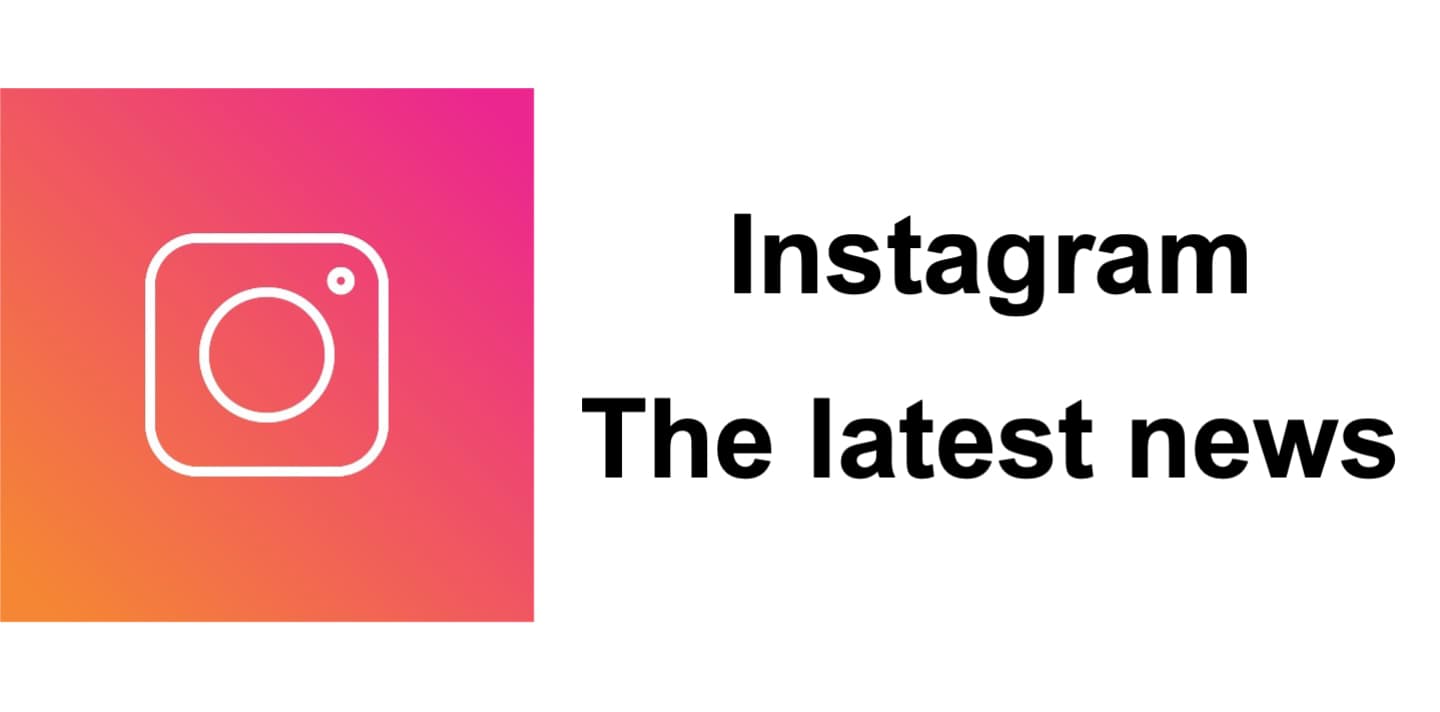
The following is the latest information announced by Instagram.
This time, the following information was newly announced.
● Added a “Collaboration” feature that allows you to post a “Reel” or “Feed Post” with other Instagram users.
● Introduced a new effect that allows you to easily create a reel set to music.
Let’s take a look at the details.

Added a “collaboration” feature that allows users to post “reels” and “feed posts” jointly with other Instagram users
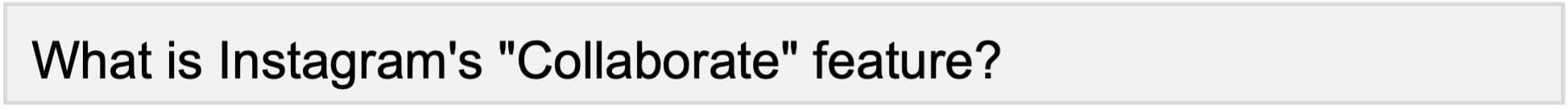
Instagram “Collaborate” is a feature that allows you to tag other users as co-posters on a single feed or reel post.
The names of the two collaborators will appear at the top of the Instagram content co-posted by the collaborator, and the content will be published on each user’s profile.

In addition to your own followers, your Instagram posts will also be displayed to the followers of your collaborators, so the big advantage is that your content will be seen by more people.
You can collaborate as a co-poster by approving the collaboration request received via DM (direct message).
This means that your Instagram account will not be set up as a co-contributor without your permission.
Instagram is used for collaboration in the following situations
- I went on a trip and want to share a photo of me and my friends together.
- When you go to a restaurant and take photos, you want them to be posted on the restaurant’s official Instagram account.
This can be used for a wide range of personal and business purposes.
In addition, the number of likes and views on the collaborated Instagram feed/reel post will be calculated by the two of you. The number of likes and views on the collaborated Instagram feed/reel post will be counted as the total of the two people, and the comments will be shared by the two collaborators.
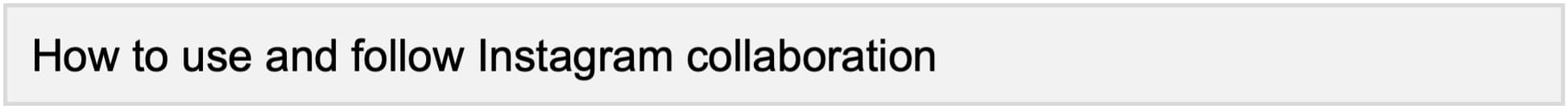
The steps to use Instagram collaboration are as follows.
- Create a feed post or reel video as usual.
- Tap “Tag a person” on the caption screen.
- Tap “Invite Co-Posters.
- Search for and select your co-posters (*Only one person can be selected)
- Post on Instagram in the same way as usual (you can also post on your own)
When your co-posters receive your DMs and approve them, your collaborative posts will be shared on each other’s profiles as “co-posters.
New Effect Introduced to Easily Create Reels Set to Music
From October 21 (US time), Instagram has introduced a new feature that makes it easy to shoot an Instagram reel.
- Superbeat” that can automatically shoot videos to the rhythm of the selected song.
Introduce “Dynamic Lyrics” and “3D Lyrics” that display lyrics as AR effects.
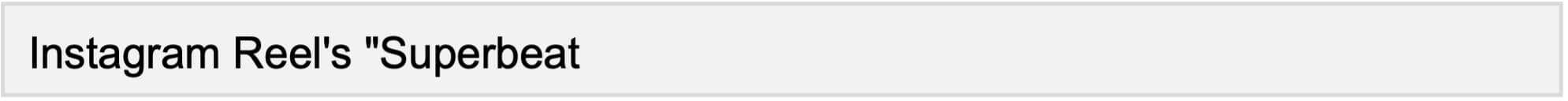
Instagram Reel’s “Superbeat” is a feature that allows you to automatically shoot videos to the rhythm of songs on Instagram.
It reflects a variety of effects, such as screen splitting and dynamic effects, to make your reel video more attractive.

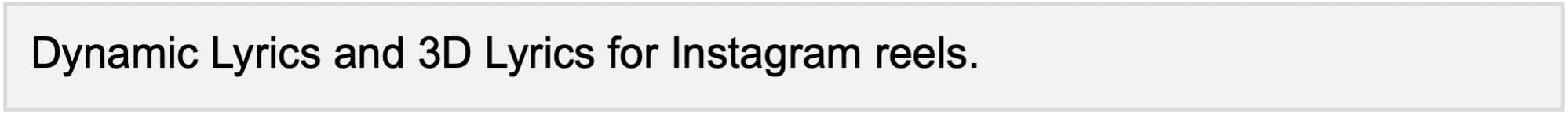
Dynamic Lyrics” and “3D Lyrics” are music effects that can be used in Instagram reels.
The lyrics of the selected song will be displayed on the screen as an AR effect, moving as an animation or in 3D.
This is a feature that makes it possible to shoot videos in a more attractive way, such as lip-syncing the lyrics to music, which is essential for Instagram reels, to make it look like a music video.

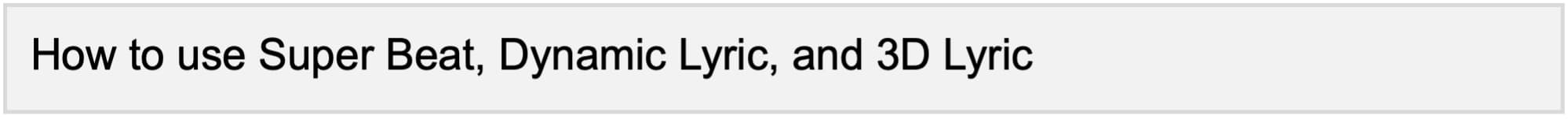
The steps to use Super Beat, Dynamic Lyric and 3D Lyric are as follows.
- Tap your profile icon or swipe right on the home screen to enter video recording mode and select “Reel.
- Tap “Effects” from the left menu.
- Tap “Superbeat,” “Dynamic Lyrics,” or “3D Lyrics” from the list.
- Tap the music note icon and select the song you want
- Press and hold the button in the middle of the screen to take a video.
When using Superbeat, you can choose the type of effect you want to use from the options displayed before shooting.
If you are using Dynamic Lyrics or 3D Lyrics, you can use the slider on the right side of the screen to adjust the direction and change the color of the lyrics. You can also change the font of the text by tapping the screen, just like typing text.
This is a great tool to add excitement to your Instagram reel.
Summary
As a new feature of Instagram
- Added the “Collaborate” feature that allows you to collaborate on “reels” and “feed posts” with other Instagram users
- Introduced a new effect that allows you to easily create a reel set to music.
The “Collaborate” feature in particular has a wide range of uses for both personal and business use, and by using it well, you can get your content seen by users other than your own followers.
It’s easy to set up, so why not give it a try?
